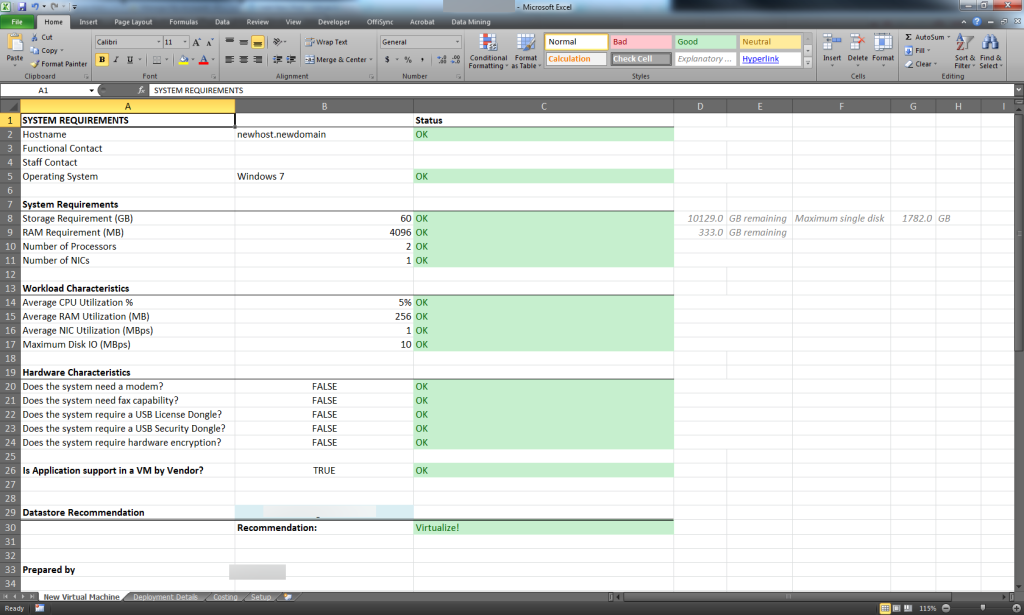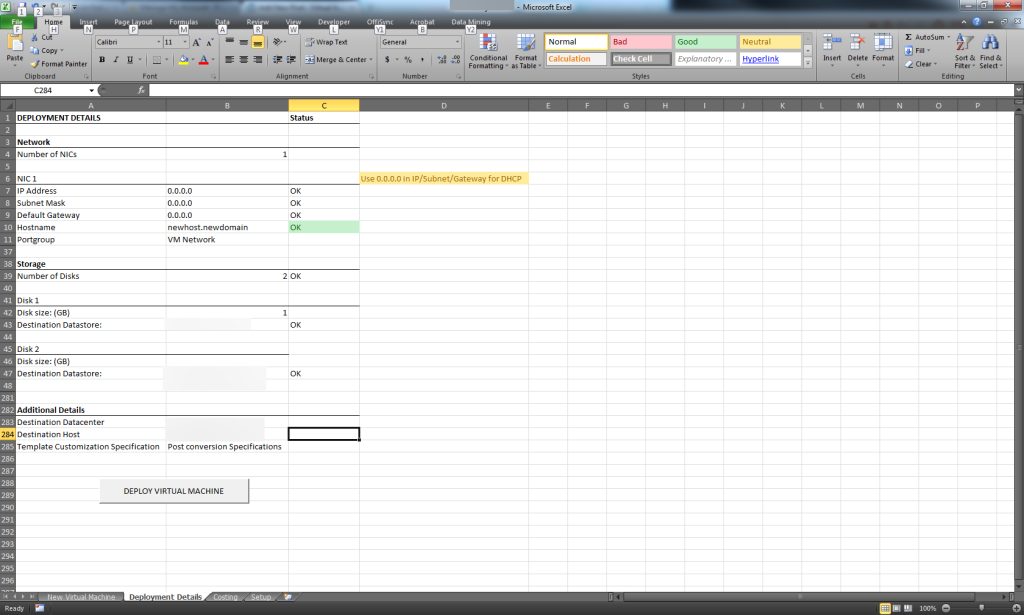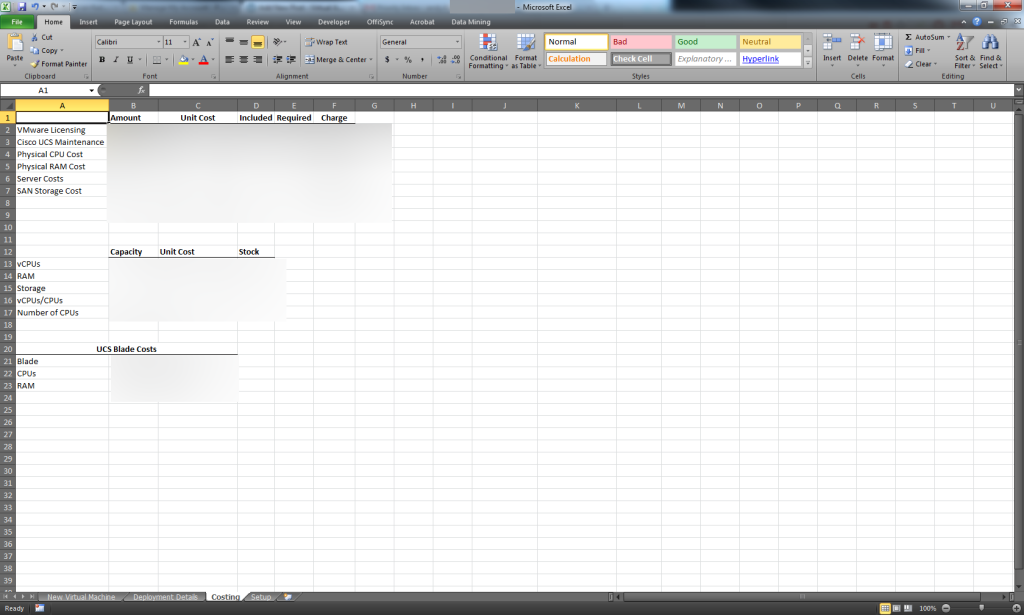Over the past few years our organization has been tried to adopt a pricing model for providing virtual machines. We are a small college with several semi-independent units to support. We need to be able to quickly quote, chargeback, and fulfill our incoming requests.
This is a very big update to the post I made in December 2009 entitled VMware Expert System with PowerCLI and Excel. Problem 1: Solved. Problem 2: In progress…
The VMware Expert System has changed significantly. Here’s a summary of the changes:
- Added deployment via PowerCLI and the OSCustomizationSpec/OSCustomizationNicMapping in PowerCLI 4.0 Update 1
- Completely rewritten its capacity gathering functionality using SQL queries instead of PowerCLI
- Added chargeback functionality
- Made a pretty invoice system
It’s not quite ready for posting… but here’s a sneak preview:
1 - Entering in the systems basic requirements (similar to the expert system screenshots) Users can only select guest OSes with a corresponding template that has been created and maintained by our team.
2 - Viewing the quote/invoice. After this step, the document printed as a PDF and sent to the requesting department.
3 - After departmental approval, the deployment details are opened and more specifics are added
It is important to note that this sheet is pretty flexible. It supports up to 4 vNICs, and 60 disks across any datastore that is available to vCenter. Capacity for each disk is checked before allowing a deployment. The templates we use only have one vNIC and virtual hard disk, so the additional required ones are added after deployment. DEPLOY VIRTUAL MACHINE fires off PowerCLI script with the appropriate parameters to make the deployment happen, validates them, and deploys the VM.
4- Cost data. We had to decide how many vCPUs we would be able to get per CPU. After that, it became a cost accounting exercise. Another important note: we built this to be the full capacity of the two UCS chassis purchased, even though our initial outlay was 8 B200s spread out over two chassis. We broke our costs down per GB RAM, GB SAN storage, vCPU, and applied fixed VMware Licensing/support and UCS support costs.
I plan to release the spreadsheet, its underlying VBA source code and the PowerCLI in the coming weeks. I’m particularly interested in other chargeback models for similarly sized and positioned organizations.